How to design a backup strategy
How to design a backup strategy
Your business continuously generates additional data. Being without your data for even an hour could be expensive and extremely detrimental. The answer is to back up everything. All the time. First, you need to choose what you’ll use for backup, and then you need to decide on a combination. One source of backup is never enough.
Readily available options
Direct attached storage (DAS)
DAS devices connect to your PC or server (usually via USB). They are handy and portable, which means they could be taken out of action at the same time as your main storage if the issue is something like theft or fire damage. That makes them a great first line of defense, but don’t make the mistake of depending on these devices for your entire archiving and disaster recovery plan.
Network attached storage (NAS)
NAS appliances connect directly to the network. They have file server and redundancy capabilities, and in some cases, they have the ability to synchronise data with a compatible remote NAS.
This demonstrates the necessity for a remote solution, which is essential to any robust strategy. This might involve physically rotating devices offsite; however, if they aren’t taken far enough away from the site, the same event, such as an earthquake, might still jeopardise the components in your backup system.
Disaster protected storage
One precaution to take against fires, floods, or earthquakes is disaster-protected NAS or DAS units. These devices are built tough, and manufacturers claim that the devices have the ability to survive day-long baths or periods of fire. This isn’t always the case.
Fears of Mass Data Loss Disaster with ATO storage.
Therefore, we always recommend to check and verify that data is recoverable at least once a year and ideally every quarter.
Going online
Assuming your online provider’s servers are located far from your computers, you’re insulated from a city-wide disaster when you upload your data. On the upside, you’re not investing capital upfront, and sending data online works well if it’s done in installments; however, an initial upload (seeding) can require a long period of time, as can downloading data in the event of a disaster, if you need a full restore. We can do initial seeding of your backup, which means we’ll upload your data at our office with the fast link to a cloud storage.
Private cloud
A private cloud has all the advantages (and disadvantages) of sending your data online without the worry that it’s in the hands of a third party. It can be prohibitive for small businesses, but innovations have made the private cloud more affordable and worth exploring.
Old school
Backing up data to tape drives, DVDs, and Blu-Ray DVDs may seem obsolete, but Google and Facebook use tape and optical media.
The right combination
A good starting point is the rule of three: 2 + 1.
- 2: A full copy of everything on at least two different physical devices plus plus
- 1: A third copy that’s offline at another location. Consider investing into automatic cloud backup
The offline version is critical. It can’t be hacked, it can’t be corrupted accidentally, and it’s harder for someone with malicious intent to access (a rampaging ex-employee, for instance). Like everything else associated with data, a good backup strategy involves simple math.
Call us on 1800 12 42 32